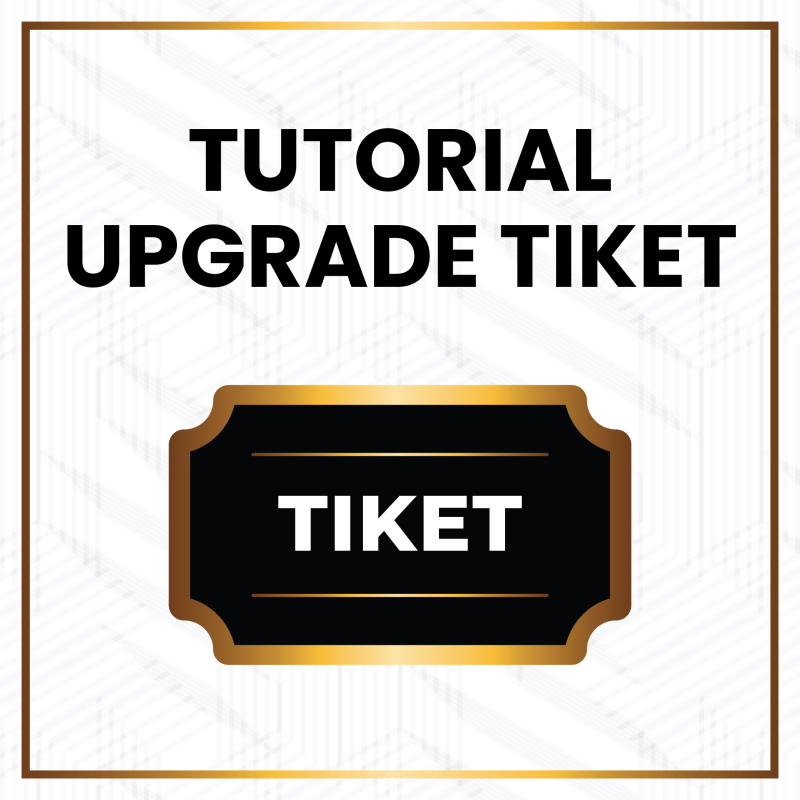
Tutorial Upgrade Ticket GIFest 2026
-
Download the BBO app and register your account.
-
Click on the event banner “GOSPEL INTERNATIONAL FESTIVAL 2026.”
-
Tap the “Buy Ticket” button.
-
Select the ticket type and quantity, then click “Next” to proceed to payment.
-
Choose your preferred payment method and click “Buy Now” to continue.
-
Confirm by clicking “Yes” to proceed with the available payment option.
-
Once your purchase is successful, your ticket will be available in the BBO member section, located at the bottom right corner.


0 Comment
Post Your Comment